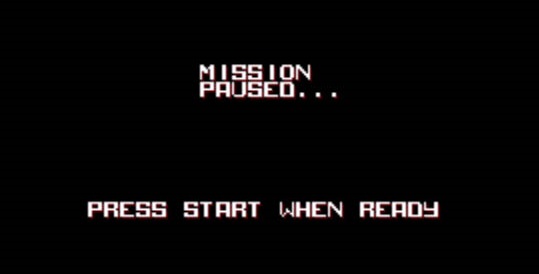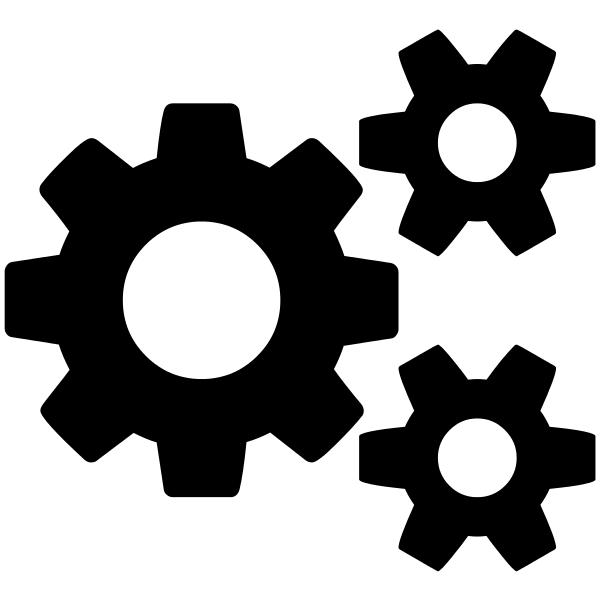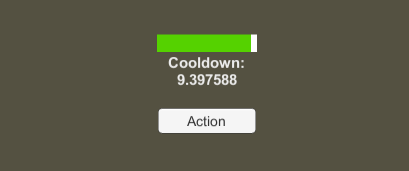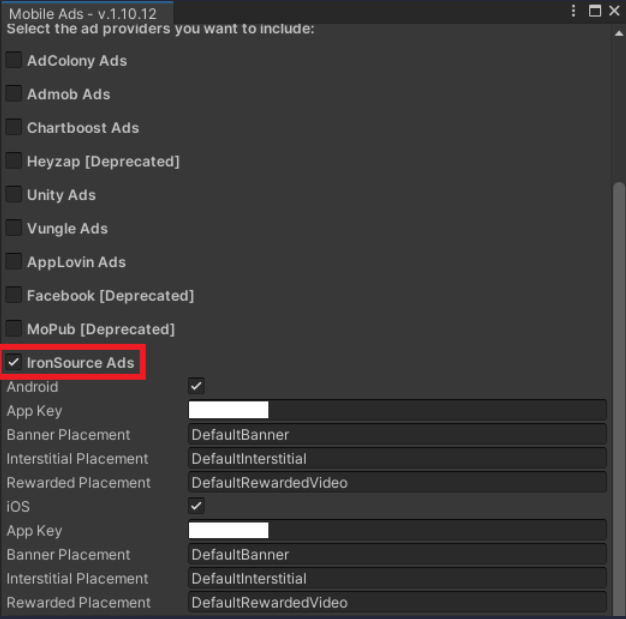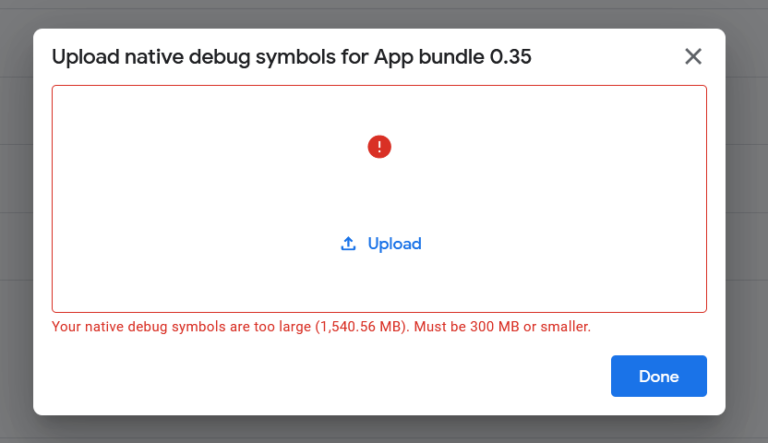Best IDE for Unity

Choosing the right IDE for Unity can significantly enhance your programming productivity and game dev workflow. In this post I’ll go over the best options when it comes to IDEs for Unity. IDEs provide an interface for code editing but the best ones have many more features such as testing, debugging, linters, suggestions, and much more.
Rider by JetBrains
Hands down the best IDE for Unity development. If you’re just looking for the best then read no further and go with Rider for your IDE. Rider is deeply integrated with Unity with comprehensive support for Unity specific methods, coding styles, and even has integration with popular assets (such as Odin). It does cost money though (free for students), however you can use your version in perpetuity once your license expires. The license is only needed to update to the newest version.
As of 10/24/2024 Rider is now free for non-commercial usage! More details here.
It’s also very performant and fast, works well on both Windows and Mac, and is constantly being updated with new features. There are also a ton of themes and plugins so you can customize the IDE to your own liking. Rider also has game dev specific support for Unreal and Godot.
I also really like the Rider code completions (IntelliSense). GitHub Copilot suggestions have been taking over for me though and I use the IDE suggestions a lot less these days. The Copilot plugin integrates directly with Rider so you have AI powered code completion as well as a “GPT-like” chat window inside the IDE. Check out my review of GitHub Copilot if you’re interested in learning more!
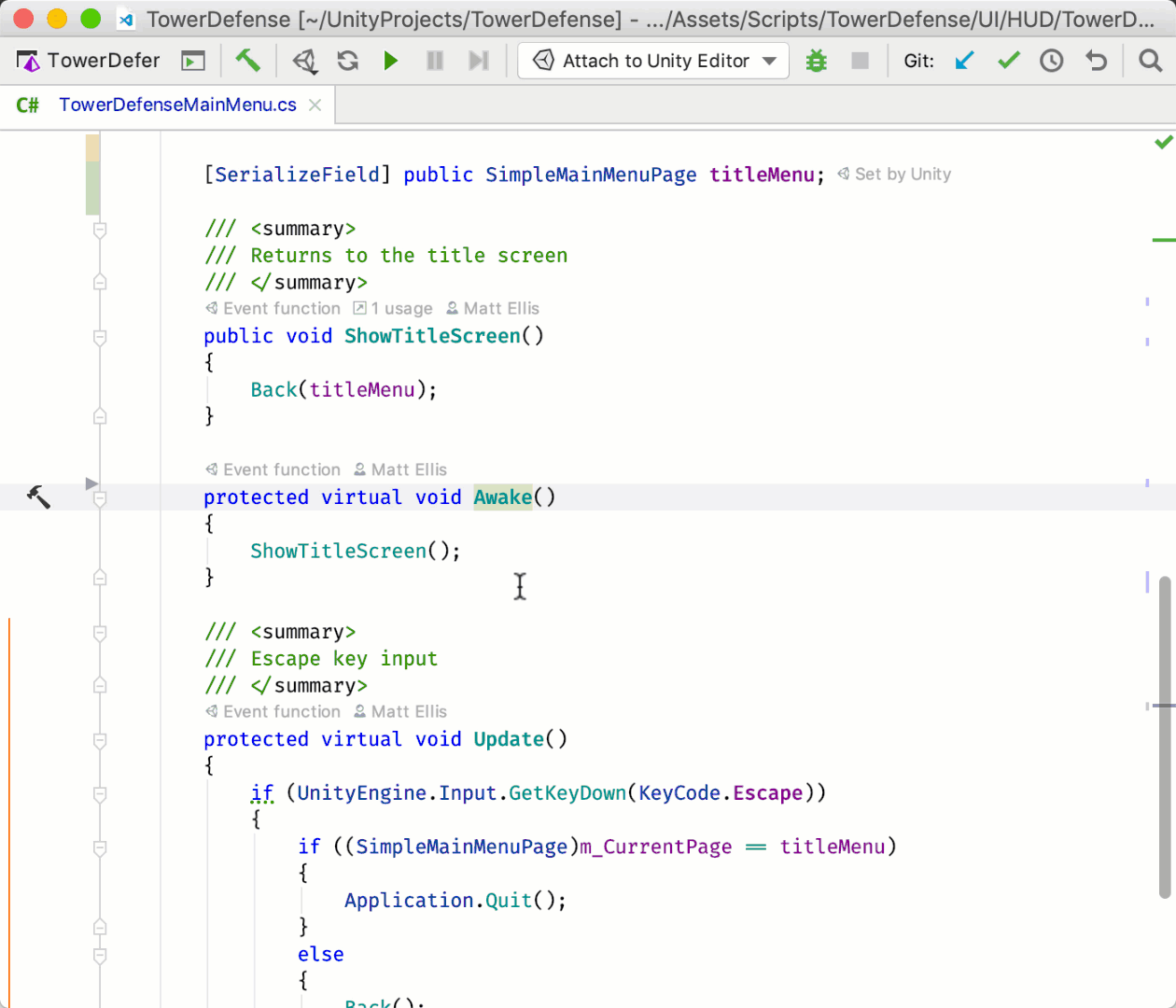
Another cool feature is that within Rider you can look for usages of your methods and classes within your Unity project (even in scenes, game objects, prefabs, etc). This is great for detecting whether a button is configured to call a method or where instances of your scriptable objects reside.
Visual Studio
Visual Studio is still an excellent choice for Unity development. It’s the oldest and most well known IDE out there for C# development. Like Rider, Visual Studio also offers an integrated experience with IDE support for Unity-specific methods and coding styles. It’s not as tailored towards Unity development as Rider though.
If you’re looking for an IDE that provides robust features and reliable performance, Visual Studio is a top contender. It boasts powerful debugging tools, great coding/IDE features, and has a ton of plugins and themes to help customize your experience.
Performance is where Visual Studio really fails to impress. The software is bloated and resource intensive compared to it’s little brother Visual Studio Code. Microsoft also ended support of Visual Studio for Mac last year, so if that’s important to you then Rider might be a better option.
Visual Studio Code
Not really an IDE but VS Code is worth a mention even though it’s more of a ‘code editor’. VS Code is a lightweight yet still powerful code editor that has become increasingly popular over the years. Its flexibility and extensibility make it an excellent choice for those who prefer a more streamlined and customizable environment. If you have a older / slower computer then VS Code is the best choice as it’s the least resource intensive of the options.
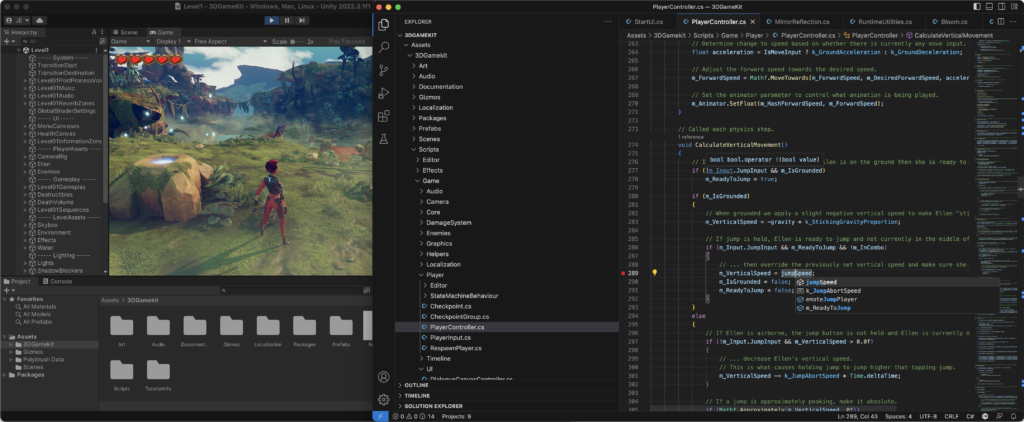
It doesn’t have the deep integration with Unity that Visual Studio or Rider offers, but VS Code still provides strong support through plugins in the marketplace. It doesn’t offer great code completion suggestions when compared to Rider and Visual Studio, but it does support GitHub Copilot for AI assisted coding. In fact, I would say GitHub Copilot on VS Code is the “native” copilot experience as Microsoft tends to release features for Copilot on VS code first.
Personally I don’t use Visual Studio Code for Unity very much. I’ve had it for certain projects that had some non C# code (such as javascript for web servers) but for pure C# development it’s just no match for Rider or Visual Studio.
Conclusion
In conclusion, selecting the best IDE for Unity development really depends on your use case, preferences, and circumstances. If you have the budget for it (or are using it for non-commercial usage) then I think Rider is the best option (by far). Visual Studio is my next preference. If working on a less powerful machine (e.g. laptop) then Visual Studio Code is also a decent option.
Did I miss any other good IDEs? What is your favorite IDE for Unity? Comment below!
Interested in more productivity tips and tricks? Check out my post on the Best Unity Assets for Boosting your Productivity!
Jonathan
Hey there, I’m Jon! I love landscape photography which is why I travel all the time! On my blog I’ll share all the best spots for epic sunsets and sunrises as well as some photography tips and tricks. I also have a interest in game design so you’ll find the occasional post about that too. Thanks for visiting!