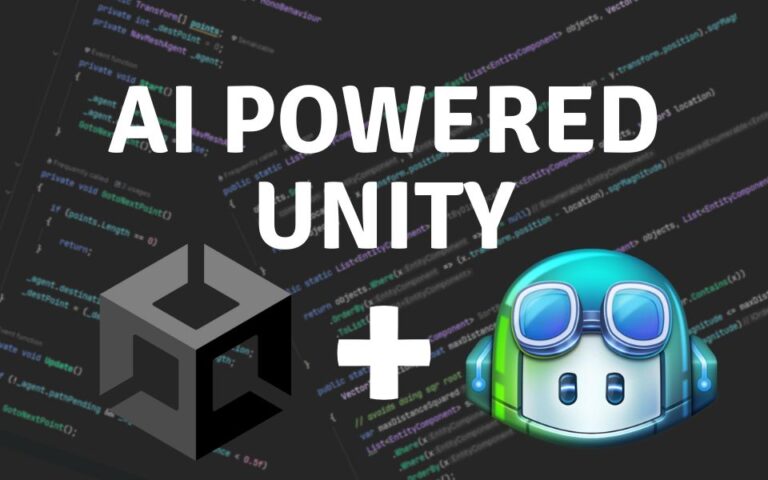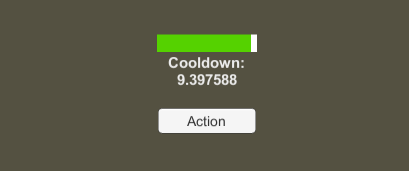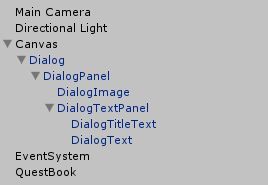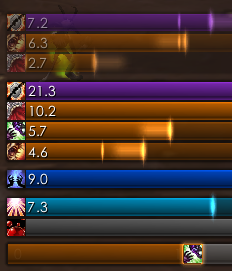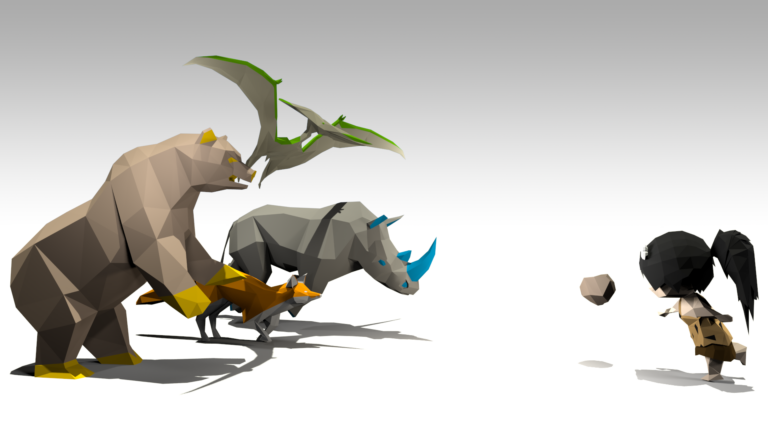Top Tools for Staying Organized and Productive in Game Development
When it comes to game development, staying organized and on track is crucial for bringing your game to life. Managing game design documents, building game mechanics and systems, balancing game play, and filing bug reports can quickly become overwhelming. That’s why having the right productivity tools is a game-changer. Here are five essential tools I use almost daily and highly recommend for your game dev productivity.
Obsidian: The Ultimate Notes App
Obsidian is my general note-taking, journaling, documenting, and planning tool. It’s a markdown-based tool that is perfect for building what many call a “second brain”. I use it daily to record everything from random thoughts, to daily notes, as well as to keep track of my progress on my games and projects.
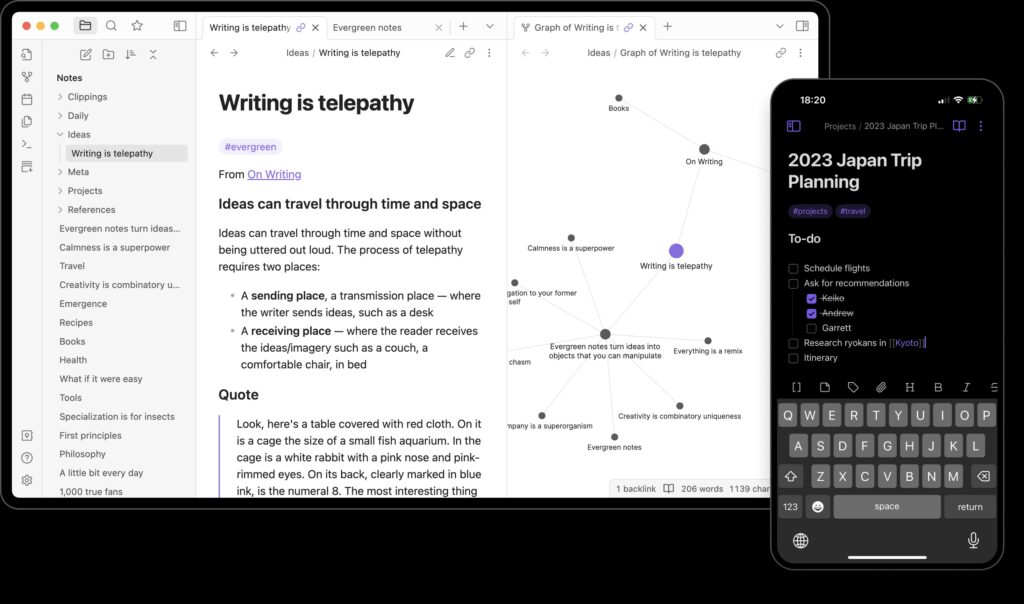
One of the core features of Obsidian is that you can easily link your notes together – making it very easy to create interconnected notes and documents. I find this really helpful when navigating the numerous game design documents for my game’s different systems and mechanics.
Another benefit is that since Obsidian uses markdown the format of the notes aren’t proprietary. You can pick up your notes and easily move them to a different tool or platform if you choose. All your files are stored 100% locally and never put on the cloud so you can be sure your data stays safe and secure.
It’s completely free and also highly extensible (through plugins). There are a ton of themes as well, so you can really customize the interface and functionality to fit your needs. It’s also cross platform so I have my notes synced between my Windows desktop, Mac laptops, as well as my iPhone.
Get Obsidian here.
Todoist: Master Your Daily and Weekly Tasks
Todoist is my daily task management app. I rely on Todoist to manage daily and weekly tasks, prioritize goals, and keep bug tracking in check. The intuitive interface and robust features make it easy to break down and organize my game dev tasks into manageable steps. It’s cross platform so I always have my tasks at hand and they have a very generous free plan.
I use Todoist for both my personal and game dev task tracking. For personal use I add all my daily chores, appointments, or any other random tasks I need done. It allows you to schedule them for certain dates, so it’s really handy to keep track of appointments or recurring tasks.
For game dev, I create a project and setup a board similar to what you might see on Trello. I keep a list of bugs, in-progress tasks, and backlog tasks. I don’t use it for long-term planning. I create tasks on a daily and weekly level and add more as I complete them. This helps me stay productive daily as there’s always tasks to pick up when I sit down to work on my game.
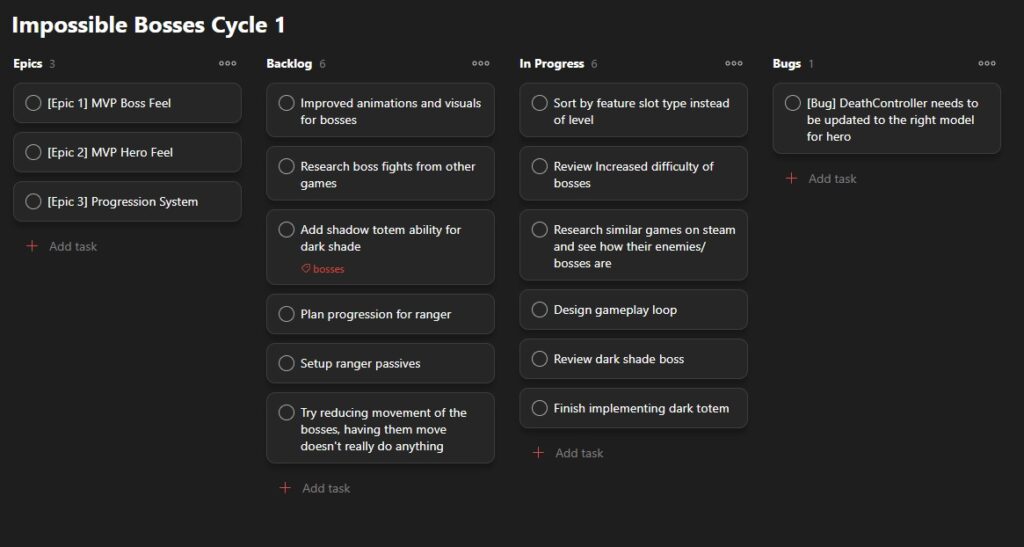
There’s a bunch of similar apps out there but Todoist has been my favorite for a few years now. It’s free plan is more than enough to get started. The paid version allows you to make more projects and some other features but I don’t feel they are necessary.
Get Todoist here.
Miro: Visualize Game Systems and Designs
Game design can often be a complex web of interconnected game systems and mechanics. It can be hard to visualize how each system links with another and that’s where I use Miro. I use this online whiteboard tool to map out game systems, create mind maps, and visualize mechanics. It offers a “canvas” where you can easily map out your ideas. Miro’s collaborative features also make it easy to brainstorm with other team members, sketch out user flows, and experiment with different gameplay loops before implementing them.
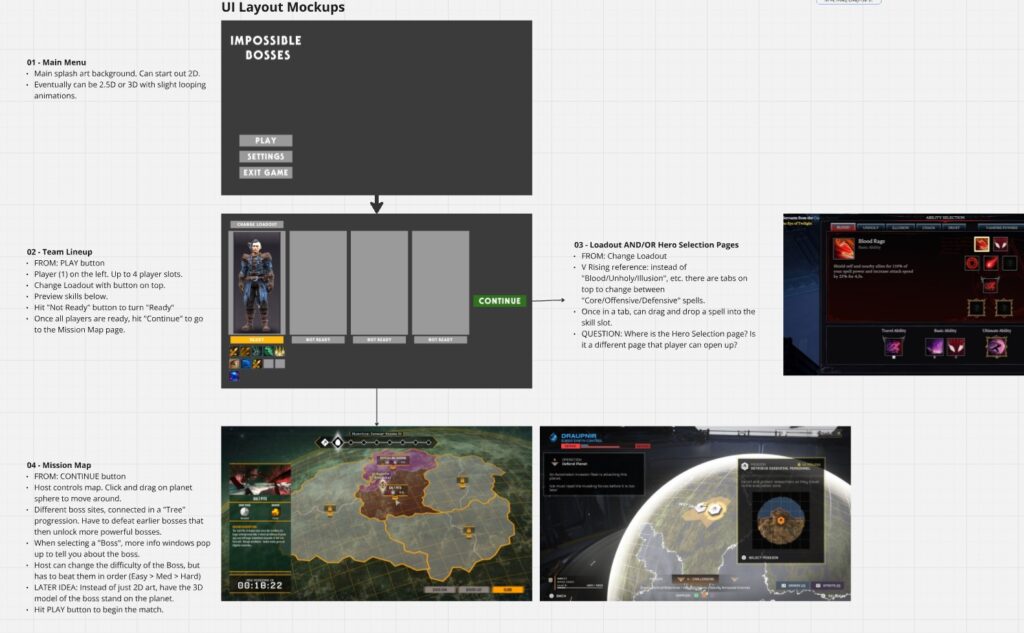
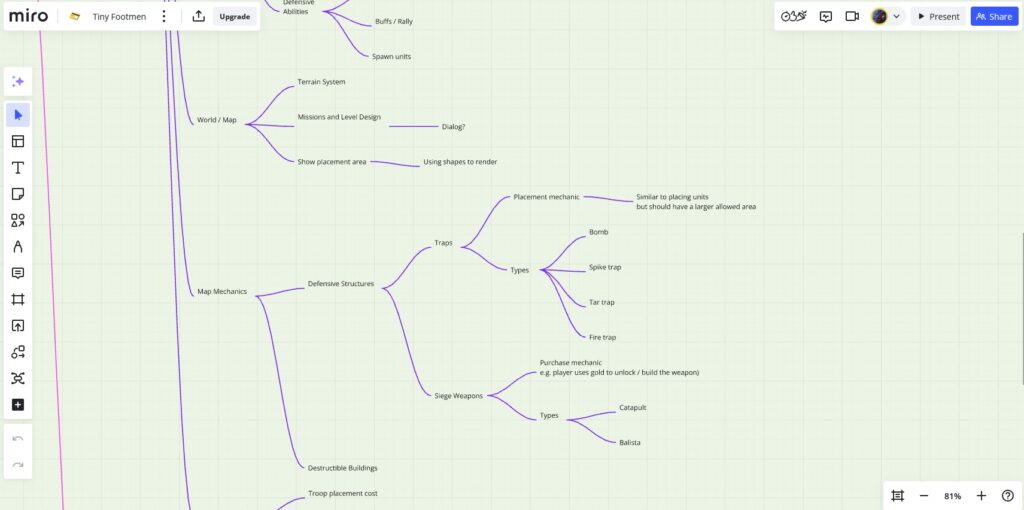
Check out this blog post by Charlie Cleveland on how the subnautica team used Miro as a design tool. (It’s great and he has way more examples than I can show right now)
Get Miro here.
Google Sheets
Balancing game stats, managing in-game items, and structuring game data often require detailed spreadsheets. That’s where Google Sheets excels. I use it to organize game data (such as items, abilities, etc), calculate character progression trajectories, and balance stats. You could use excel too but sheets is free and also easy to share with team members so it’s been my tool of choice.
For games with units and stats I’ll organize all the unit stats in sheets then export the data as a .csv file to be loaded into the game at runtime. Using this type of data format makes it easy to push balance changes to players as well without having to rebuild the binary since the file can be downloaded at runtime.
Wrapping Up
Every game developer has their own unique workflow, but these tools have made a tremendous difference in my productivity and planning. From visualizing game systems to managing daily tasks, they help bring structure and focus to the chaotic process of game development. If you’re looking to level up your own workflow, give them a try!
What are your favorite tools? Let me know in the comments below!
Be sure to check out my post on my favorite Unity assets for productivity as well!
Jonathan
Hey there, I’m Jon! I love landscape photography which is why I travel all the time! On my blog I’ll share all the best spots for epic sunsets and sunrises as well as some photography tips and tricks. I also have a interest in game design so you’ll find the occasional post about that too. Thanks for visiting!